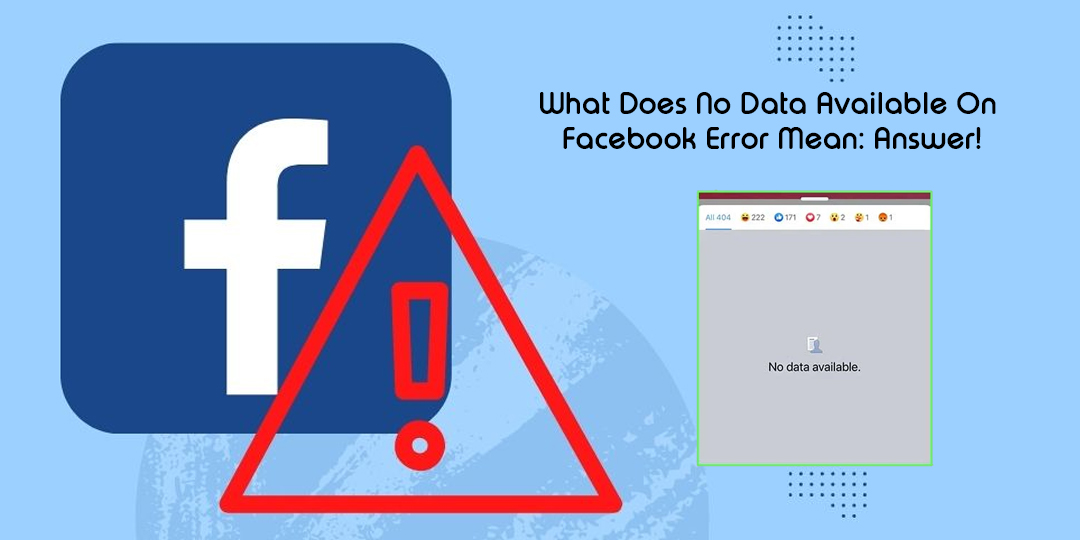Facebook, by Meta, is a place where people prefer to spend their time. Users upload pictures of their visits to different places, and others like it to show their reactions to the posts. To watch reactions is people’s instinct upon their posts, and they want to know what others have commented or reacted to on their feeds or pictures. However, that is now becoming difficult to find reactions. Reason: Facebook users report no data available on Facebook error.
Facebook is undoubtedly a huge platform where you are connected with people around the world. It is itself a mini world, which makes people find out others’ activity and want to react.
But, this can be impossible at the moment due to you facing no data available on Facebook views.
‘No data available on Facebook like’ is an error that emerged due to various unknown, undecided reasons.
Through this blog, we would find out how to fix it and make sure we watch what someone has said in my post.
Contents
No data available on Facebook, meaning: What’s it?
Facebook lets users put their pictures and videos and make them public so that others (within or out of the friend list, if you have allowed them) can see them. Meanwhile, when someone watches your activity, they are given the option to react to it, which is visible to you.
Now, what if you do not have the option to watch how your friends have reacted to your post? This is an error called no data available on Facebook.
In this, when you tap the reaction option to watch others’ feedback, it will pop up no data available on fb.
Why is no data available on Facebook emerged?
No exact cause has been laid out for this error, although a few anticipations that are causing it are:
When you press the reaction option over your posts, it suddenly displays no data available on fb. This made us think that one of the reasons is there behind it:
- Facebook has some issues and is currently out of service.
- The Facebook server error is causing problems loading the reactions or comments on a particular post.
- Internet error occurred; need fixing to gain the workings, and so on.
How to fix the no data available on fb issue?
It can or cannot be solved. Since there are no particular findings for its emergence, users can only do what they think is the cause. So, let’s see what is that you can do to solve this clinging error.
Update Facebook App:
If you are using the Facebook application, you should look for this troubleshooting. Oftentimes, Facebook can react abruptly due to its being outdated. Thus, it is necessary to perform updating it in the hope of coming out of no data available error.
To do so, simply visit the app store (choose as per device: iOS or Android) and tap the search bar. Type’ Facebook,’ then tap it, and check for the UPDATE option.
When the update option is there, click it, download it, and install the latest version.
Analyze Facebook Server:
Another quick try would be checking server errors for Facebook. Facebook is used worldwide, and losing its functionality oftentimes is common with this app. Thus, when you have updated the app and still have no data available issue, it is most likely a server fault.
Facebook server down is an error that needs to wait for some time unless it automatically gets fixed; users have nothing to do with it.
Once gained the server, try to see if you can now see the reactions or not.
Ensure connecting with fast internet:
An unstable internet connection is also one of the causes of Facebook malfunctioning. It happens because the internet is the most needed element for Facebook to run. And when the connection gets disconnected or weakened, the loading of features will be stopped. Hence, checking the router or Ethernet connection is necessary here.
Sweep out Facebook Cache:
Another can-happen cause is Facebook Caches. Facebook stores caches during its usage. It helps work uninterrupted and provides a better user experience; however, not all the time. Other times, it can be one of the highlighting reasons being there for no data available, like a glitch.
Therefore, clear it, and the steps to do so are given here.
- Choose the ‘App info’ option emerges by tapping the Facebook app icon for some time.
- Then, click ‘Storage Usage.’
- Next, check for the ‘Clear Cache’ option.
- Tapping Clear Cache will wipe out all the unwanted files.
Try using Facebook on browsers, not apps:
Facebook is meant to be browser-friendly, not for phones. This is why most of the errors you find disappear just by merely launching Facebook on the browser.
Therefore, open the browser (Google, Firefox, Opera mini, etc.), whichever you want, and visit Facebook.com. From here, log in to your account and try performing the same activity to check whether the cumbersome still persists.
The End
While using Facebook, if you experience no data available error while checking your friend’s comments on your posts, this needs fixes to solve it. Well, don’t be disturbed, as the possible reasons and solutions have been given in the blog. Take the benefits!