Facebook is one of the biggest social networking platform. Many good and bad people use Facebook so we don’t know the individual’s purpose even some use Facebook for just collecting others’ information like, from which people you are connected, where are you working, etc. So for protecting your profile from displaying unnecessary things take the measures. You can hide your Friends From Facebook so that no one else can see it. Now you might have a question that How To Hide Friends On Facebook so your question’s answer it here. Just follow the steps provides below and hide your friend’s list from Facebook.
Steps For Hiding Friends On Facebook
At first, open your search browser and then type Facebook.com in the search box.
After that press the enter button.
On pressing the enter button Facebook login page will open.
For login your Facebook account you need to enter the email id or phone number and password on the Facebook login page.
After entering all the login details on the Facebook login page just click on the login tab.
Thereafter your Facebook homepage will get open, from there click on your name for visiting the Facebook profile page.
Then from the Facebook profile page click on the pencil icon. For reference see the image given below.
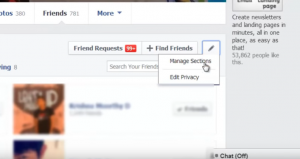
On clicking the icon one dropdown will appear from there click on the Edit Privacy option.
Thereafter edit privacy page will open from there click on the down arrow present on the right-hand side of the Friend list option.
Then after that tap on the Custom option and then click on the down arrow.
On clicking the down arrow one dropdown will appear from there tap on only me option and then click on the save & changes tab.
On clicking the save & changes tab your friend’s list will not be visible to anyone. In this way, you can Hide your Friends list On Facebook.


Recent Comments