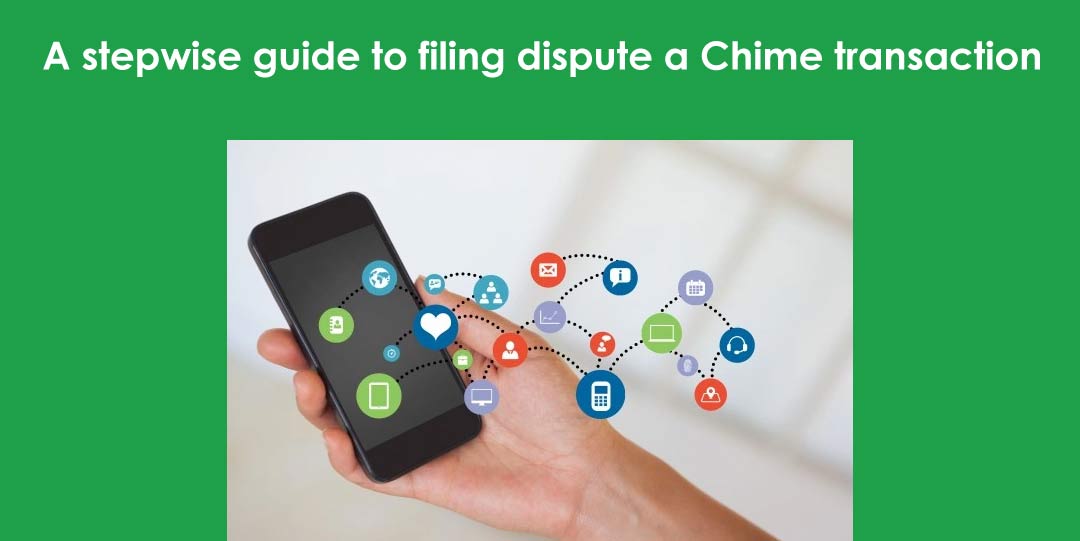Today, chime has acquired a reckoned position in the market because of its online banking features. This app is just like a traditional bank that allows you to send and receive money instantly anytime. But, some users report the issues if they don’t get a refund from merchants. In such a situation, the only thing that a user can do is to dispute a Chime transaction. But, how can I file a dispute on the chime account? For this, you’re required to learn more about the dispute process with this blog-
Contents
How do I dispute a Chime transaction?
You can use your chime app or send an email to file a dispute regarding your issues on chime. Follow these instructions to file a dispute on chime-
Using app
- Go to the home screen on app
- Tap “View Transactions” and then find the charge you want to dispute
- In his step, click on the problem that you’ve with this transaction
- Enter the required information
- After this, you can check the status of your dispute in the app after filing it.
Send an email
If you want to file a dispute via email then send an email to support@chime.com requesting a dispute.
Make a call
You can also contact the chime team for solving your problem with filing a dispute.
Things to keep in consideration when you file a dispute:
- You must change your password if you see any of the transactions that you don’t know. It is also recommended to change the PIN code for your online account for the prevention of unauthorized transfers.
- Try to contact the merchant to sort the issues before filing the dispute
How long does a Chime dispute take?
There is a Dispute Investigation team that immediately starts to review your claim and dispute that you’ve filed. A dispute can take up to 45-90 days to resolve depending on the type of the issue and the merchant. If any final determination is made then you will get an email notification from the chime.
How long does it take to dispute a charge with Chime?
If you want to file a dispute in the Chime app, just navigate to the home screen and then tap View Transactions. Here, find the charge you want to dispute.
After filing a complaint, you’ll have to wait for at least 45 to 90 days to get the dispute to be settled. Once it gets settled, you’ll get an email as a notification.
Can you dispute chime transactions online?
Yes, you can dispute a chime transaction online by following a few instructions. If you are in the process of disputing transactions on your chime Spending Account then you will get notified by an email
How do I file a dispute on Chime?
Want to dispute a Chime transaction? Don’t know how to file a dispute? If yes then you need to follow these instructions-
- You can talk with a live representative to dispute a transaction
- Make sure to download the transaction dispute form
- Here, you need to fill in all the required details in the form
- Now, choose any one dispute category to proceed
- Fill the information in that section to dispute the transaction on chime
Now, you need to send the form to claims@chime.com to the chime team