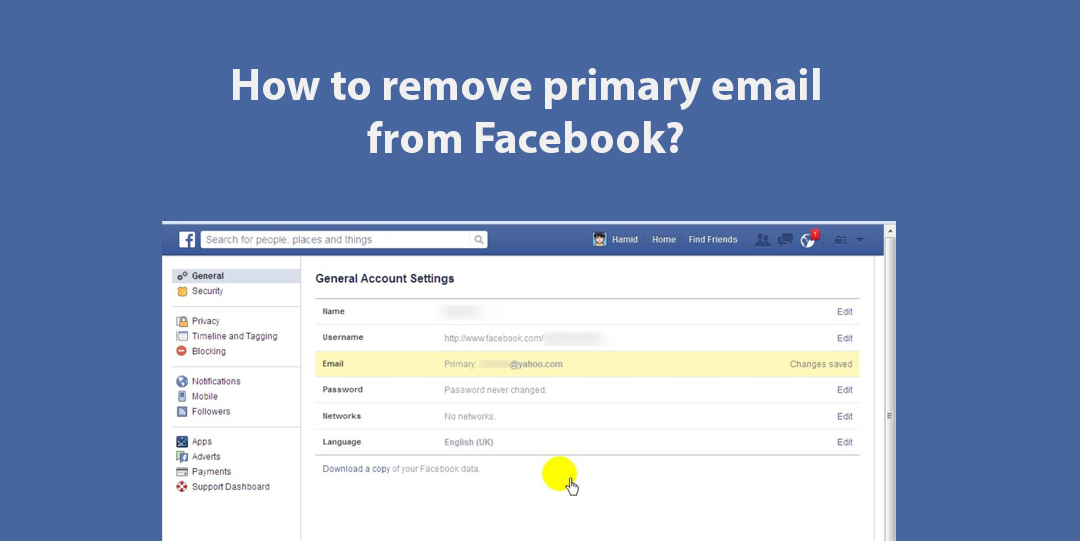To access your Facebook account, users are needed to enter their email addresses. This is required every time that you want to sign in to your account. But, what if you have lost the password for the facebook email address? No matter what the reason, your Facebook account will always have an email address. facebook also sends a notification to your email. Certain queries come to mind when you’re about to add or remove the email. How can I add or remove primary email from facebook? Do you want to know this? If yes then go through this blog to know more-
Contents
How to remove primary email from Facebook?
For removing the primary email from facebook, you must follow a few important steps. For this, you need to go to Settings & Privacy. Then, navigate to the “Contact” section in General Account Settings. Then, you have to add the new email address to replace the old one. After doing all this, make sure to click the option of “Remove” which is an available option next to the old email.
Can you change your primary email on Facebook?
Yes, changing primary email on Facebook is possible. For this, you just need to follow some simple instructions. In case of any issues, seek a professional’s help.
How to remove the primary email address from facebook account?
To remove an email address from FB:
- At first, click Account in the top right of Facebook.
- Now, select “Settings & Privacy” and then click Settings.
- Tap on “Contact” in the General tab.
- Click Remove that is next to the email address that you want to remove.
- After this, refresh the page to see the change.
How to change the email on Facebook?
You can change the email with ease by following just a few instructions. You need to go to the setting option to start the process of email change.
How to change your email on Facebook?
- To change the email, click Account in the top right of Facebook.
- Choose “Settings & Privacy” and then click the Settings option.
- Make sure to click on the Contact in the General tab.
- Tap “Add another email address”, then enter your email address and click “Add”.
- Re-enter your Facebook password.
- Enter the new password and click Submit, then Close.
- You’ll get a confirmation email to your new email address.
- Click the link in your email to confirm that it is added to your Facebook account.
How to change the primary email on Facebook?
On mobile phones, you can change the email with these steps. Open your Facebook app on your Android or iOS device. Now, select the three-line menu icon to click on Settings & Privacy. Now, you need to select “Personal and Account Information” and then navigate to the “Add Email Address” option.
Whatever email you want, type it in the given space. You will receive a code on the email address you entered. Enter the code and then select “Confirm”.
How to change the email address on facebook?
Many times users face removing primary email from Facebook. For changing the email, go to the “Menu” and then choose Settings & Privacy. You’ll be redirected to a separate page. In the General Account Settings, choose the ‘contact’ option. Click on the “Add another email or mobile number” option. Now, confirm the email changing process.
How to change Facebook email?
- First, sign in to your Facebook account
- Select the down-arrow from the upper-right corner
- Click on Settings & Privacy from the drop-down menu.
- Select “Edit” that is next to “Contact”.
- Make sure to make a tap on the Add another email or mobile number.
- After mentioning the new email, select Add.
- In this step, you need to select “Close” in the pop-up box.
Why can’t I change my primary email on Facebook?
If there will be any technical glitch then you might face some issues in changing the primary email. For this, you need to wait for a few days to get it resolved. In case of any trouble, connect with the Facebook support team.