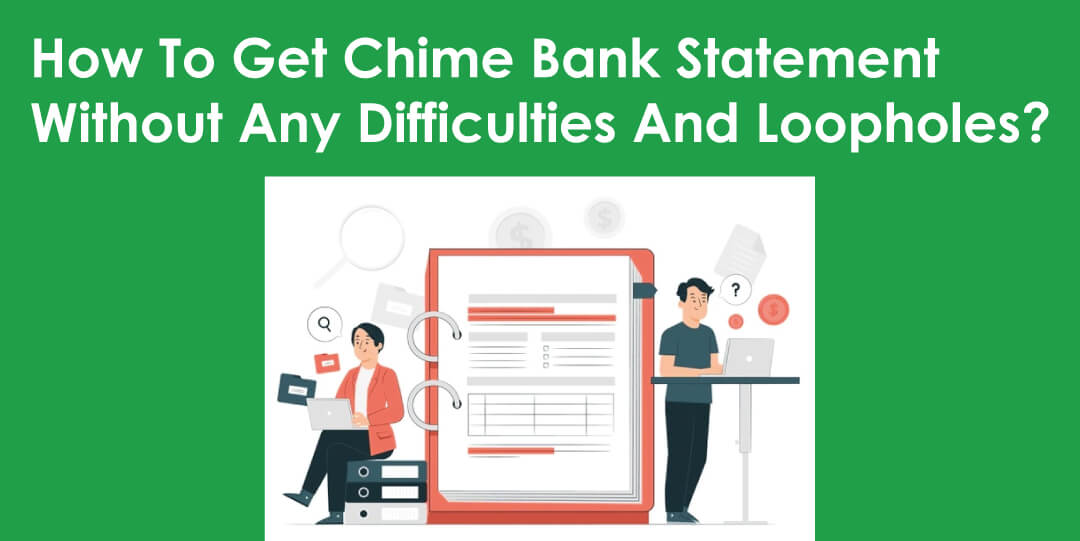Are you using a Chime account to meet your financial requirements and needs with optimum ease and comfort?Do you also want to know the right channel for downloading and printing the monthly statement of your Chime account? Keep the fact in mind that the entire procedure of doing the same is as easy as a piece of cake. However, you don’t need to worry even if you are not aware of the default process of getting the bank statement. In the blog post below, you will find out the simplest mode of downloading Chime Bank Statement. Here, we have also discussed several other aspects of Chime that you must be aware of if you are seeking a hassle-free experience.
How To Get Bank Statement From Chime
If you are a Chime account holder, you will be able to receive paperless monthly statements easily. Luckily, you can also print or download the monthly statements of your Chime account without any hassle.
Below is a straightforward procedure through which you can get a bank statement from Chime:
· For that, you need to simply go to your online Chime account and reach out to the Chime dashboard.
· From the home screen of your Chime account, you will need to consider clicking the ‘Statement’ tab.
Here, you will be able to get the statements for the previous calendar month on your Chime account. Besides, you will also get the Chime bank account statement of the last month on the 5th of each month.
How Do I Get A Chime Bank Statement?
To Chime Bank Statement Template, you have to refer to the following instructions and steps as carefully as possible:
Step 1:
Launch Chime App On Your Mobile Application:
On your very first step, you will have to open the Chime app either on your Android or iPhone mobile device. However, you must also be aware of the fact that you can use any mobile device to download the Chime account statement. No matter whether you are using an Android operating system or iOS, you can easily download the statement with ease. Before you move ahead, you have to ensure that you are using an updated version of the application. In addition to this, you should simply make sure that you have a strong internet connection.
Step 2:
Locate The Setting Section Of Chime Account
Once you open the Chime app on your mobile device, you will need to find yourself on the Chime home page. Furthermore, you also have to locate the ‘Settings’ icon from the top right corner of the Chime home page.
Step 3:
Go to View Statement option:
In the next step, you will have to choose the ‘View Statement’ option from the setting page. However, if you are having difficulties in finding out the same option, simply scroll down the home screen and reach out at the end of the Settings section.
Step 4:
Opt For Your Account Type
Once you complete the previous step, you will have to choose the account type of your Chime account. There are two different types of Chime account that you can opt for Spending and Savings account. Depending on the type of your Chime account, you can easily view the bank statements of the Chime account separately.
Step 5:
Choose The Month You Would Like To Get A Statement For:
After selecting the type of your Chime account, you need to choose the month for which you are looking to get the bank statements. Luckily, Chime lets the registered account holders access their bank statements every month directly from their online accounts.
Step 6:
Consider Downloading the File:
Here, you will need to download the Chime account statement with optimum ease. Besides, you can also share the Chime bank statement file by simply tapping on the ‘Share’ button. However, if you are looking to save the statement filein your Google Drive cloud storage, you should simply tap on the ‘Google Drive’ option.
How Can I Get My Current Bank Statement Of Chime?
If you are having any problems while trying to get Chime Bank Statement PDF, you have to take help from Chime specialists.
For more details about Chime Bank Statement Generator or anything else regarding the same, visit the official page or look for our website any time anywhere.