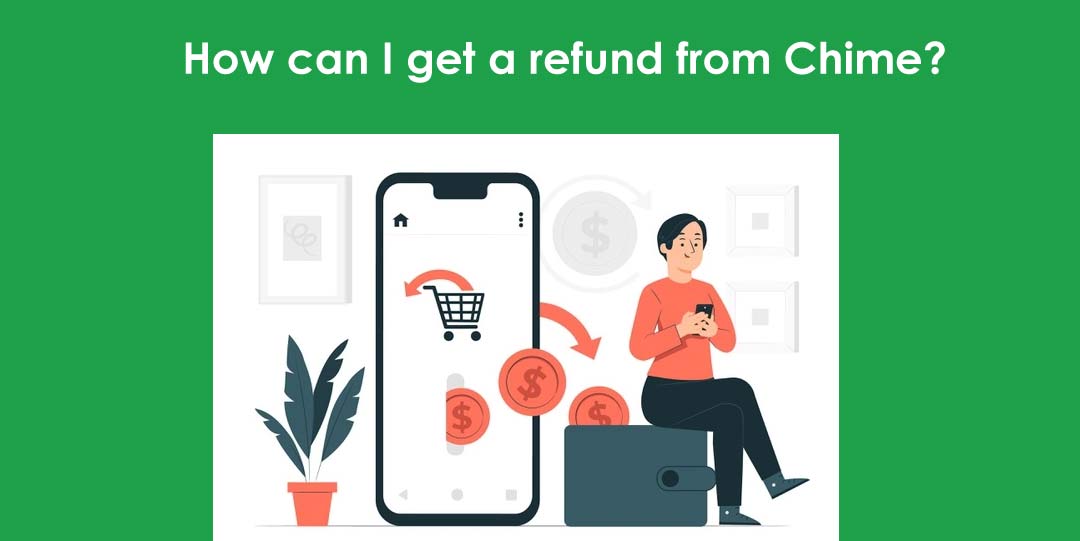Chime lets you do sending and receiving of money for free. This is why it has millions of users that use this app for its multiple features and security reasons. With this app, users can get a direct tax refund to the Chime account that too for free. If you are a regular Chime user, you must have witnessed some glitches with the refund process. Are you a Chime user but don’t know how can I get a refund from Chime? Well, that’s not your fault as new users always find difficulty in solving the issue of refund and cancellation on chime. Here’s the blog that’ll describe you how to get the refund of the money on chime-
Contents
How do I get a refund from Chime?
Purchases on chime sometimes don’t meet the expectations which result in the refund of money. Sometimes, users want to get the money back from the merchant. When this happens, the fastest and easiest way to fix the issue is to initiate a refund request from the merchant directly.
First of all, you need to contact the merchant about a problem along with your purchase details. If they agree to issue the credit back to you then the refund process may take 3 to 5 business days.
Contacting merchants
When you purchase any service or merchandise, you can call the merchant or visit them to request a refund.
If you’ve done online purchases, make sure to do a web search for the merchant’s name or returns. There will be a merchant’s website through which you need to tap on “Contact Us” or “Customer Support”. You can also contact a merchant to request a refund using the template.
How long does it take to get a refund on my chime card?
The time for the refund process might vary depending on several factors. This includes the type of transaction on your Chime Visa, Chime Secured Credit Builder Visa Credit Card, or Debit Card. One thing that you should know is that Chime or its bank partners never holds the refunded money.
How do I get a refund on my Chime card?
After the merchant releases the refund, you can check the status of the refund in the Chime through the mobile app. Chime always notifies users when your money arrives in the account.
Does chime give refunds?
Yes, you’ll get a refund from Chime from the merchant after the successful approval of the refund request. If you already tried fixing the issue of the refund with the merchant but didn’t get the money back then, you can file a dispute via Chime mobile app. For more help, just contact the chime support team any time of the day.
Will I get my refund early with chime?
The process to receive your refund of taxes or from the merchant to your Chime bank account is quite easy, fast, and simple. For this, you just need to enable a direct deposit on Chime. This feature lets the users withdraw various kinds of checks including pension checks, salary checks, and many more. This process is all about finding the Chime bank routing number and bank name.
Know the status of the refunded fund-
- First of all, you need to tap on the View Transactions that are available under the card you used for the purchase from a merchant
Now, just click on any transaction that is marked as Reverted